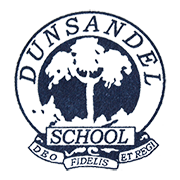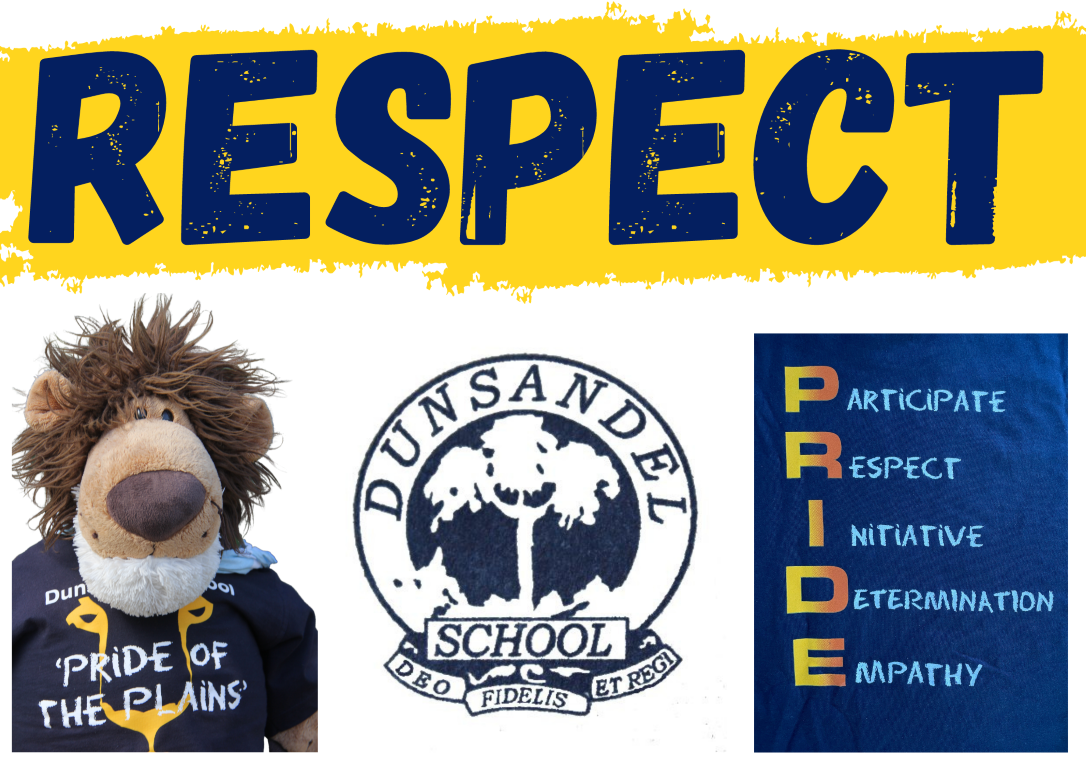Key Netsafe resources
The Online Safety Parent Toolkit is a is a simple and practical seven-step framework to help parents with digital parenting in a rapidly changing world. It explains the online challenges young people are likely to encounter, how to best support them and what you can do to teach your child to have a safer online experience.
As young people spend more time online, it’s important that parents and whānau can teach their child to have a safe online experience. A downloadable version pdf the Online Safety Parent Toolkit is available so parents, families and whanau can have information on hand when needed.
If you have questions about platforms your children and young people are using or want to know what to be mindful of as they navigate the online space, check out Netsafe’s resources for parents. All you need to know about online bullying, online gaming or the latest video conferencing craze.
How much time are young people in New Zealand spending online? Who are they engaging with when they are there and who do they turn to when things don’t go as planned? How do young people feel about pornography and how prevalent is online harm? If you are interested in reading more about how children and young people in New Zealand are interacting online, some of the challenges they face and how they are dealing with those challenges, check out Netsafe’s latest research.
Online Bullying
One in five young people in New Zealand have been the target of online bullying – it can happen to anyone, and it can be hard for parents to deal with. Netsafe has advice for parents on what to do if you think your child is being bullied online:
Stay calm: Your child needs to be able to talk to you and know that you’ll be level headed, thoughtful and helpful in your response.
Evaluate the situation: It’s important to know exactly what’s going on before you can work out what to do next. Is it a few off hand remarks, or is it something more serious?
Understand how your child is being affected: If your child is upset about a situation, let them know that you understand and it’s OK to be upset, but also that you are really pleased they came to talk to you.
Avoid taking away the technology: Taking away your child’s laptop or mobile phone can alienate them from their most important network – their peers and it will probably mean they will be less likely to talk to you when things don’t go as planned in the future. If you don’t already have a plan in place, work out together what your next steps might be, and it could involve seeking further support.
Block or report content: Teach your child how to use the features available on most social networking sites including blocking and unfriending people and reporting content. You should also show them how to update privacy settings on social media – if you’re not sure how, visit the safety centres of the social media platforms they use. You may want to block phone numbers that are sending bullying or abusive messages. You can find instructions for blocking numbers on your phone by searching online. Use the words “how to block phone numbers” + the model of your phone.
Ask for help: You can contact Netsafe at any time for free help and advice on what you might be able to do to help your child. If the bullying is happening at school, or involves students at the school you can also contact your child’s teacher to talk about the situation and options available to resolve things.
For more information about online bullying visit netsafe.org.nz/parents-bullying/
Online Gaming
Gaming is everywhere. Many mobile games are played online and can have a multiplayer option where gamers can interact with their friends, as well as strangers all over the world. Many also have private messaging features.
Here are Netsafe’s top tips for parents wanting to keep their children safe while they play online games:
- Set up parental controls:
Both mobile and traditional gaming platforms offer parental control features or apps which requires you to okay any game your child tries to download. If the game needs to be linked to an email address, it is recommended you provide your email address so you are across any correspondence.
- Check ratings and reviews: Before your child downloads any game, check the age rating and read reviews from other parents. Many websites offer game reviews by parents for parents. You could also consider playing the game yourself first to get a feel for the online player community and familiarise yourself with any reporting or blocking procedures.
- Set boundaries:
Talk to your child about the game before they get started and set some boundaries about how many hours you think it is appropriate for them to play the game each week. It’s also a good idea to discuss appropriate online behaviour and the expectations you have of their own online conduct. Remind them that they should never share any personal or private details with someone they meet online. - Make a plan for if something goes wrong:
It’s important to talk with your child about the types of behaviour they may experience from other players while playing the game – unfortunately some of this may be negative. Make sure they know how to use any blocking and reporting features and let them know that they can always talk to you if they encounter something that makes them feel uncomfortable or upset.
- Check in:
Check in with your kids when they’re playing games and show interest in their progress. Ask how they are going and if they have any concerns about other players. Note any changes in behaviour or sleeping patterns, or if they start talking a lot about a new friend they met in the game.
For more information on online gaming advice visit netsafe.org.nz/gaming/
Screen Time
The internet has changed the way we work, rest and play. Given the current environment which is increasingly reliant on students connecting, interacting and learning using online spaces and digital devices, it’s important families and whanau feel confident providing support and guidance.
Here are Netsafe’s top tips for parents wanting to manage how much time their children spend online:
- Understand what they’re doing: Not all time spent online is created equal. Talk to your children about what they are using digital technology for so you have a better understanding of how they are spending their time.
- Help them to self-manage screentime: Children need to start managing how long they spend online themselves and so talk to them about how they are using the online space and things they can do to find a balance between being online and offline.
- Set boundaries: Talk about expectations and set clear boundaries, just like all parents do with bedtimes and chores. Set limits together and think about how you can model those screentime expectations. You can also look into using parental controls or scheduling or restricting access via the router.
- Technological solutions: Internet content filtering tools are important tools and play a role in online safety and often include features or settings which allow time online to be limited. Many platforms also offer options which include time online trackers which help children understand how much time they are spending online and what activities they spend the most time engaging in.
- Look out for changes: If your child’s technology use is affecting their ability to take part in normal activities (such as sleeping, engaging offline or participating in other hobbies) or has changed their behaviour then it’s important to discuss and put in place supports for managing time. This could include restricting where they can use their device, for example not allowing it in their bedroom at night which can prevent sleep.
For more information on screen time visit netsafe.org.nz/screen-time/
Sharing Images Safely, Digital Footprints and Sharenting
Social media makes it easy to share photos of your children with friends and family over the road and around the world. If you’re thinking about sharing a photo of your child online Netsafe has some tips about how to do so safely:
- Look ahead
It’s worth taking some time to think about the digital footprint you are creating for your child by posting images or other content about them online. Think about how your child might feel about the content you’re sharing once they’re older and how it may affect their future.
- Ask for permission
Does the photo you’re about to post include other people’s children? It’s best if you ask their parents for permission before you post a photo online. If your children are old enough consider asking them if they’re ok for you to share it before you post a photo as well.
- Check your privacy settings
If you’re thinking about sharing a photo of your child on social media it’s important that you first check what privacy settings you have set up. Some social media networks default to public or more open privacy settings when you sign up so make sure what you’re posting can only be seen by the people you’d like to see it. - Think about who you’ve got in your friend network
A lot of people have social media networks that include people they aren’t close to anymore. Make sure you are happy with everyone in your social media friend network seeing the photo – if you’re not sure or if you’d prefer to share it only with a smaller group consider setting up a private social network group with friends and family or a group chat.
- Is there any personal information in the picture?
Before you hit post, have another close look at the photo to make sure you’re not revealing any personal information about yourself or your child. Some things to look out for include: the name of your child’s school, your road or house number or any other personal or private information.
For more information on keeping children safe online visit netsafe.org.nz/digital-parenting/
Privacy and Security Settings
It’s important to teach kids the basics of how to protect themselves and their information online. Netsafe has put together some tips about privacy and security settings:
- Strong passwords
A strong password helps protect the information in your on online profiles or accounts. Ideally passwords should be 15-20 characters long and should avoid things that someone could easily guess such as a pet name. - Information to protect online
Talk to your child about what kind of information they should protect online. Information that they should never share includes:
– Login details and passwords
– Bank account details
– Home address
– Phone numbers
– Birthdate
– Personal information that could be used to guess security questions for online accounts
You should also talk about personal details they could share online, such as where they are and the school they attend. This includes sharing their location – some apps allow you to share your current location with friends, or publicly.
For more information about keeping your children safe online visit netsafe.org.nz/online-safety-parenting-tooklit-teach/
Social Media
All social media platforms including Facebook, Instagram, Snapchat, Twitter and YouTube have a minimum age limit of 13+. While we recommend that young people are not on social media before they are ready, we also know that there is often pressure for them to become active in these spaces earlier. If they are interacting in these spaces before they are 13, its always better that they’re open honest with you about using an app or site, rather than doing it behind your back. This way, you can help them make safe and responsible choices online.
Here are Netsafe’s top tips for setting up social media accounts for your child:
- Teach the online safety basics:
Make sure you’ve taught them the skills they need to make safe choices online. This includes how to set up a strong password, what information they need to protect online, what is appropriate online behaviour and what they should do if they need help or if something makes them uncomfortable or upset.
- Help with the set up:
If possible, set up the account together, using your email account and their actual age. This will help to limit the inappropriate content they see. Pay particular attention to the privacy settings when signing up and put aside time to when you can both explore the settings and functionality of the platform together.
- Set boundaries and expectations:
Sit together and come up with expectations around behaviour, screentime, privacy, who they will connect with and what can be shared. Let them know that you will be a ‘friend’ or you will ‘follow’ them – it is important to be transparent about this and ensure this expectation is in place from the beginning. Make sure you help them to have a plan in place should something not go as expected. What should they do if something happens online that makes them feel uncomfortable?
- Check-in:
Research shows that parents are critical to the success of young people becoming safe, confident and capable in their use of digital technology. Regular proactive conversations at home helps to minimise the damage if things do go wrong online. It’s important to let your child know that they can talk to you about anything that happens to them online and that you’ll be there to support them no matter what.
- Teach them about the safety tools available– most social networks include tools to block, report or remove harmful content. Make sure they know how to use these to keep themselves safe.
For more information about keeping your children safe online visit netsafe.org.nz/digital-parenting/